
tDCS User Manual – How to Use TheBrainDriver©
TheBrainDriver© is the most advanced enthusiast tDCS device on the market today. Numerous studies have implied that tDCS can be a powerful tool for improving certain brain functions; boost memory, reaction time, focus, energy, vigilance, etc. However, please note, the results of these studies, which are numerous, are considered “anecdotal” and you must agree to perform your own due diligence and gain an understanding of tDCS before using.
TheBrainDriver© is based on the same technology, and enhances it with a sleek, new compact design, modernized user-interface, safety features & flexible user options.
Unlike other rudimentary devices still being sold online, TheBrainDriver© has a 20/30 minute count-down timer – a very important safety feature that ensures you receive a session that automatically ends & shuts down the device in case you lose track of time or fall asleep during use (this is a common occurrence!).
Another modern safety feature includes a sensor that will automatically pause the device if the electrodes are not being worn, or if they are applied incorrectly.
TheBrainDriver© contains the latest technology and design, while remaining true to the tDCS vision, which includes numerous studies representing thousands of hours of testing and research.
It is important to know that montages, where the electrodes are placed, are the basis for the specific benefit claims of tDCS.
As new tDCS applications are actively studied in the academic and scientific circles, additional montages are posted with their respective results. For more information on montages, electrode positioning, studies & uses, please refer to TheBrainDriver.com. We actively update the site with links to the latest research data.
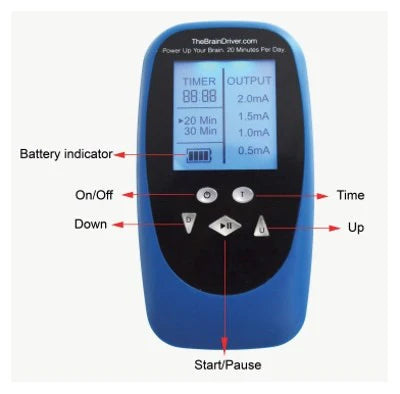
How to Operate TheBrainDriver©
Basic Operation
- Power On The Device Press the ON/OFF button and hold for approximately 3 seconds until screen turns on.
- Select Session Time: Press “T” to toggle the session timer between 20 or 30 minutes.
- Select Output Level Press “U” to increase output from 0.5mA up to 2.0mA. The default output is set to the lowest setting, 0.5mA. This is where we recommend beginning each session.D= Adjust the power down. *Tip: You can also continue pressing the “U” or “D” button to scroll through all the outputs; 0.5mA, 1.0mA, 1.5mA, 2.0mA.
- Begin Session Press Start/Pause button to confirm your choices and start session.
- End Session TheBrainDriver will automatically shut down after the 20 or 30 minutes session time has lapsed. To end a session at any time, simply power down the device by pressing the Start/Stop button for 3 seconds.
- Pause/Resume At any time you can pause your session by pressing the “Start/Pause” button.
- To resume your session, press the “Start/Pause” button again. Press the Start/Pause button again.

Preparing the Electrodes and Sponges. Detailed Steps
TheBrainDriver© comes with two pairs of sponges. Use one pair at a time and keep the second pair for future use.
- Prepare your saline solution: Add 1/4 to 1/2 tsp of table salt to an 8 oz. glass of fresh water. Preferably lukewarm temperature. Stir gently until the salt granules have dissolved into the water.
- Wire set. Insert the red and black metal leads securely into the hole of each of the grey silicone electrodes.
- Sponges. Insert one sponge securely into each of the grey silicon electrodes. (1 sponge per electrode)
- With sponges inserted, submerge the electrodes into the saline (salt water) solution until the sponges are soaked.
- Lightly squeeze out any excess water so that the sponges are not dripping.
- Connect the wire set into the top of TheBrainDriver™ tDCS device.
- Place the electrodes following the montage you have chosen. (Make sure there is as little hair as possible between electrodes and skin.)
Use the headband to hold the electrodes in place. - Press the ON/OFF button and hold for approximately 3 seconds until screen turns on.
- Select Session Time: Press “T” to toggle the session timer between 20 or 30 minutes.
- Select Output Level: Press “U” to increase output from 0.5mA up to 2.0mA. The default output is set to the lowest setting, 0.5mA. This is where we recommend beginning each session. Press D= Adjust the power down. *Tip : You can also continue pressing the “U” or “D” button to scroll through all the outputs; 0.5mA, 1.0mA, 1.5mA, 2.0mA
- Begin Session Press Start/Pause button to confirm your choices and start session.
- End Session. TheBrainDriver™ will automatically shut down after the 20 or 30 minutes session time has lapsed. To end a session at any time, simply power down the device by pressing the Start/Stop button for 3 seconds.
- Pause/Resume: You can pause your session at any time by pressing the “Start/Pause” button. To resume your session, press the “Start/Pause” button again.
- When the session has ended, we recommended that you rinse the electrode sponges with fresh water to remove the saline (salt). Remove the electrodes and place them on their support in the original packaging.
Notes:
-For safety, the device will automatically go into pause mode within 2 seconds if either or both electrodes detach or lose conductivity. If this happens frequently, make sure that you have parted any hair that may be interfering with the sponge-to-skin contact. The headband must be used in order to apply the correct amount of pressure on the electrodes.
-The device will shut-off (power down) automatically if in pause mode for 2 minutes.

TheBrainDriver© Instructions
This quick video walks you through setup, controls, and what to expect during a session so you can use your device with confidence
Security
For comfort, efficiency and security tDCS devices generate ultra-low amounts of electricity through the electrodes when placed on the surface of the skin. The range is between 0.5mA to 2.0mA.
Replacement Batteries
TheBrainDriver© works with an alkaline or standard 9V battery (included). When the battery indicator on the screen displays 1 bar, the battery should be replaced. Use of other types of batteries will cause damage to the device and void the warranty.
Maintenance and Storage
This device must be stored in a place where the temperature is between 40 – 80 degrees Fahrenheit. Used batteries should be disposed of properly, in accordance with local environmental laws.
Package Contents (TheBrainDriver© Deluxe System)
| Item | Quantity |
|---|---|
| Electronic Unit Control | 1 |
| Connection Cable | 1 |
| 9V Battery | 1 |
| Silicone Electrodes (pair) | 1 pair |
| Sponges | 4 (2 pairs) |
| Operating Manual | 1 |
| Headband | 1 |
| Storage Case | 1 |
We value your satisfaction and invite you to contact us with any feedback or questions at thebraindriver@gmail.com.
We will happily help you with the operation of the device, but please remember that we do not provide medical advice, information about which tDCS electrode placements will work for you, etc. It is up to you to do your groundwork by reading the considerable amount of material available online to decide if tDCS is right for you and what method is of interest.
Thank you again!
TheBrainDriver.com
Power Up Your Brain. 20 Minutes Per Day.

